Did you know you can make eLearning work with just a few PPT presentations on hand? The key point is to turn them into online courses and deliver them to learners. Want to know how? Keep reading!
eLearning has found its place among learning delivery methods for companies, and it’s never too late to try it in your organization. If you need to launch an online course on short notice and have no prior experience, there is a proven way – you can base it on PPT slides that you already have.
Given that you already placed texts and multimedia on slides, you can use your presentation as training material. However, if you share your presentation via email or in other standard ways, you won’t be able to track who viewed it, and you won’t keep it safe from unauthorized access.
You can avoid these issues easily by transforming PPTs into full-blown online courses and then sharing them with learners online using an LMS.
Method 1. Add a PPT into a course in the LMS
An LMS or learning management system is an L&D tool that helps you streamline online training in your organization. In the LMS, you can store training materials, enroll learners in courses, and track their progress through training content, including various modules, quizzes, videos, and more.
If the only content you have is lots of PPT presentations, don’t worry. You can upload them into a course in a breeze with a learning management system like iSpring Learn.
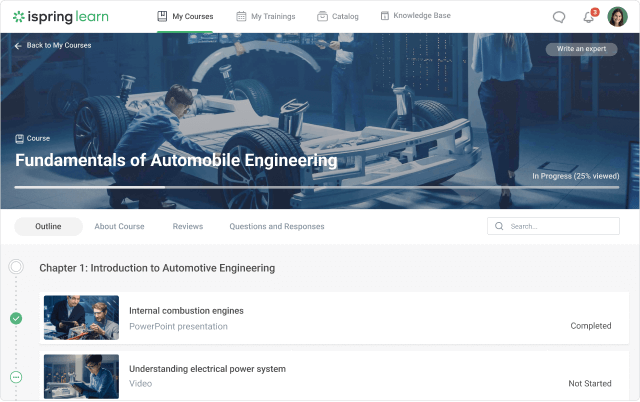
This is a single online platform with an infinite number of solutions for training in an organization. Here you can store all materials, build specified training programs for different positions and groups, and manage all training-related processes seamlessly.
You can easily upload audio (MP3), video (MP4), PDF and Word files, Excel spreadsheets, and PowerPoint presentations (.ppt and .pptx). Organize these materials, and you’ll produce a training course quickly and easily.
By publishing your presentation as a course in iSpring Learn, you ensure it is available only to the learners you assigned it. Plus, you will be able to see who has taken the course and who still hasn’t, how much time they spent with it, and how far they have progressed. Don’t forget to add quizzes to your course to know how well your learners retain new knowledge. iSpring Learn lets you create simple quizzes online in the LMS. You can apply reporting to these standalone quizzes and see who learned the material well and who needs to take the course again.
A roundup of Method 1: Upload your PPT file into the LMS as a part of the course to protect it from unauthorized access and gain basic viewing stats.
Method 2. Convert PPT slides into SCORM courses
Basic online courses composed right in the LMS can be a good point to start from in eLearning. But if you want more value from online training, you’ll need more advanced tracking and reporting capabilities. Simple PPT presentations can’t provide that. So, that’s why you’ll need to convert your PPT presentation into SCORM format.
Before SCORM, instructors couldn’t track students’ progress and missed out on a lot of valuable information. SCORM is the gold standard, and most LMSs run on it. Put, SCORM collects in-depth data and exchanges it with an LMS. This enables learners to navigate the content smoothly and interact with it more engagingly. SCORM saves all the details of your learners’ progress: scoring, time spent, attempts, choices, completion statuses, and so on.
The only tricky thing with SCORM is that you must convert your courses into this format before publishing them to an LMS. The good news is that iSpring Learn comes bundled with the PowerPoint-based tool that lets you convert PPTs into SCORM courses in a few clicks.
iSpring Suite is an authoring toolkit for creating slide-based online courses in the PowerPoint interface. With its help, you don’t need to seek out IT assistance to build SCORM training content manually.
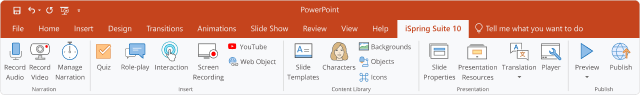
Use iSpring Suite for convenient PPT to SCORM conversion and create quizzes, interactions, mini games, interactive role-plays, instructional videos, and other engaging eLearning content. As you continue working in the same familiar PowerPoint app, it won’t require additional software or advanced skills. And after you build a course, you can publish it to iSpring Learn right from iSpring Suite within seconds.
A roundup of Method 2: Convert your PPT presentation into a SCORM course to enhance it with quizzes, role-plays, and interactions and see detailed learner progress in the LMS.
To sum up:
As you can see, your PPT presentations can serve as a great foundation for your eLearning initiative. You can either upload them as they are into iSpring Learn LMS or convert them to the SCORM format to enjoy more detailed reporting. Find out more about iSpring Learn’s features today!